| Forums | Chat | News | Contact Us | Register |
PSU Social
|
 |
PSU: TR, big on guns, small on brains
| Forums | Chat | News | Contact Us | Register |
PSU Social
|
 |
| Home | Forum | Chat | Wiki | Social | AGN | PS2 Stats |
|
|
|
||||||
| Thread Tools | Search this Thread | Display Modes |
|
|
[Ignore Me] #1 | ||
|
Contributor PlanetSide 2
Game Designer |
This post is long and contains some artsy usability discussion which many people may find uninteresting. Fair warning now that you may have to do some critical thinking to contribute here.
I'm writing this because I see usability issues in the PS2 UI we have seen thus far. Some of it appears carry-over from PS1 and others are typical issues many FPS games have, which leads me to believe that they may not be realized as issues. In order to understand the issues we must first understand some key usability concepts for FPS games. Key FPS UI Usability Concepts Our eyes are mostly focused on the center of the screen To illustrate this point, please take a look at this F35 cockpit HUD.  Notice how all of the vital information for flying the aircraft is near-center to the front of the aircraft? This is important.
Driving a car and playing an FPS game are the same way. Our attention most of the time is front-and-center, and important information should be near that center point, while less important information is out of the way and not obstructive to our field of vision. 1) Important information should be near-center or close to center.
2)Unimportant information should be far from the center of the screen.
Not all screen real-estate is equal In addition to not being our central focus area, certain parts of the screen are prone to having more important information than others. Consider this image, which shows an breakdown of a still from the GDC videos of tanks driving & in combat. I divided up the screen into several parts to illustrate that some parts contain more important information than others.  3) The horizontal band bottom 1/3 of the screen is generally low-value because it is generally less-interesting than the top 2/3
With the above image open, take your hand and cover up the bottom band of the screen. You'll observe that even though you have 1/3 of your view obstructed you can still see everything that is important. Thus in the above image I have marked the entire bottom band as "low" importance, with the corners "very low" as they are even further from the eye. 4) The horizontal band in the middle 1/3 of the screen is high value and should be as empty as possible.
In the above image the middle band of the screen is the opposite of the bottom band. If you cover up the middle band of the screen you have effectively blinded yourself, not being able to see anything important going on. As such, I have labeled the middle band as all "high" importance, with the very center being "very high" as it is your eyes' default focal point. 5) The horizontal band in the TOP 1/3 of the screen should have minimal information.
In the above image you can take your hand and cover up the top band of the screen and still see most of the important action, but you do obstruct potentially useful information, such as if there was hostile aircraft in the skies above, or AV infantry up on the rocks and cliffside. As such I have labeled the top band as "high" with the top corners as "medium". This forms a sort of heat map of which parts of the screen are good for certain types of information. In the tank example, the Speed & orientation indicators for the tank, as well as the compass are in great places. They are non-obstructive and they are still close to the center of the screen where the driver does not have to look far to get that critical information. However, in contrast other critical information like health and ammo are off in the lower-right corner, as far as they can be from easy viewing. It isn't in the absolute worst place it could be (the top corners) but it is close. Health and ammo should be represented similarly to how the speed, orientation, and compass are placed. There's some great real-estate between the speed & orientation for health, with ammo possibly just above or below it. I consider the minimap is another vital piece of information that games often shove off into a corner. It does little good over there. Issues & Recommendations for PS2's Interface Based on the above principles, I have the following list of issues & recommendations to improve PS2's interface. Ideally all of these UI elements should be configurable by the user but the way they re drawn like it is the inside of a helmet I get the feeling it is static and not configurable. Issue 1: Critical information is not central to the player's view Player/Vehicle Health is the key offender. Players should not have to shift focus to check their health, it needs to be more salient. This is absolutely critical information that needs to be visible with little or preferably no conscious effort by the player. Ammunition and ability status is also important to keep salient, but they can be a little more toward bottom-center. Recommendation Move & change the player health & shield indicators to be near-center, either flanking or below the crosshair. A possible good location for it is roughly right around the line that separates the middle-center section from the bottom-center section. That puts it in a position that is central to the user's view but not particularly obstructive to what they are aiming at, or what is going on in the center of the screen. I suspect this will require changing the visual assets to be a little smaller and less detailed. Since it is being given more prominence by moving location it can be more subtle. Ammunition and abilities are good candidates for being around the central hud area, sort of near or around the places where the Speed & Orientation information for the tank is shown. One challenge here however is that squad xp, killstreak and other information is currently presented in the bottom-center quadrant. I believe it should be moved, either to be split to the left and right sides Issue 2: The Minimap is important but is shoved off in the corner Many games do this, and it is a shame that it is an genre default, but its time to correct that. The minimap is off in the corner. It's quite an eyeshift to move from center to a corner, just as straining and inconvenient as health in the opposite corner. Similar to player health a Minimap is something that often has useful and important information for players. Shoving it off in a corner is poor location for it. Recommendations A better place for the minimap is bottom-center, literally at the very bottom of the screen. It is still in a nice unobstructing place but it is much easier to shift the eyes down to check a map than to scan off into a corner. It's a slight eyeshift and gives the player easy access to the important information it offers. Bottom-center has one notable interest point which is in aircraft where it may be obstructive to have a radar there. However, if the aircraft are to have actual cockpits for immersion that will obstruct part of the lower area of the screen then the radar could quite simply become part of the visible part of the cockpit. Were that the case it could fit naturally into the UI for both aircraft and infantry. Issue 3: Less-important Information is obstructing high-value screen real-estate. The kill-spam indicator is off to the left, which interferes with the high-value peripheral area to the left. Likewise the tank occupant indicator appears to be held over from PS1 and has similar issues. The kill-spam is the worst issue since it constantly causes pop-ups and flashes, which can distract and obstruct from entities that might be in that part of the screen. Recommendations If the above recommendations are done for issues 1 & 2, then that means we have new locations we can put these less-important things, which are un-obstructive - the corners! I recommend sliding the kill-spam indicator down into the corner where the minimap is currently, and the vehicle indicator slid down in the opposite. Since the minimap, health, and status are moved more to the center these corners are freed up for that information where it is less distracting and unobstructive, but still easily accessible. Any other ancillary information that a player might need should go in that lower-right corner. Here is an example of the current UI with elements outlined and labeled where they appear.  Issues described above are fairly easy to see in this image. Now here is my mock-up of where I think things should go.  If you notice an important part of this mockup is that I have completely blocked out significant portions of the screen and yet you can still see everything that is going on because the parts of the screen being obstructed are less-vital. More importantly, the criticla information, like player status & the minimap is easily accessible and is a very short eye shift. Information is distributed meaningfully. Spammy-stuff is on the bottom corners. Generally less-spammy and slightly more important information is in the upper corners. Top bar is reserved for squad list, xp gain indicators, etc. Bottom right is for any sort of miscellaneous information, such as the information that currently pops up at the bottom about your kill. I think achievements and such could also go over there. |
||
|
|

|
|
|
| Bookmarks |







|
|