| Forums | Chat | News | Contact Us | Register |
PSU Social
|
 |
PSU: We need more cowbell
| Forums | Chat | News | Contact Us | Register |
PSU Social
|
 |
| Home | Forum | Chat | Wiki | Social | AGN | PS2 Stats |
|
|
|
||||||
 |
|
|
Thread Tools | Search this Thread | Display Modes |
|
|
[Ignore Me] #1 | ||
|
Major
|
Haven't seen one of these topics in awhile... so here goes.
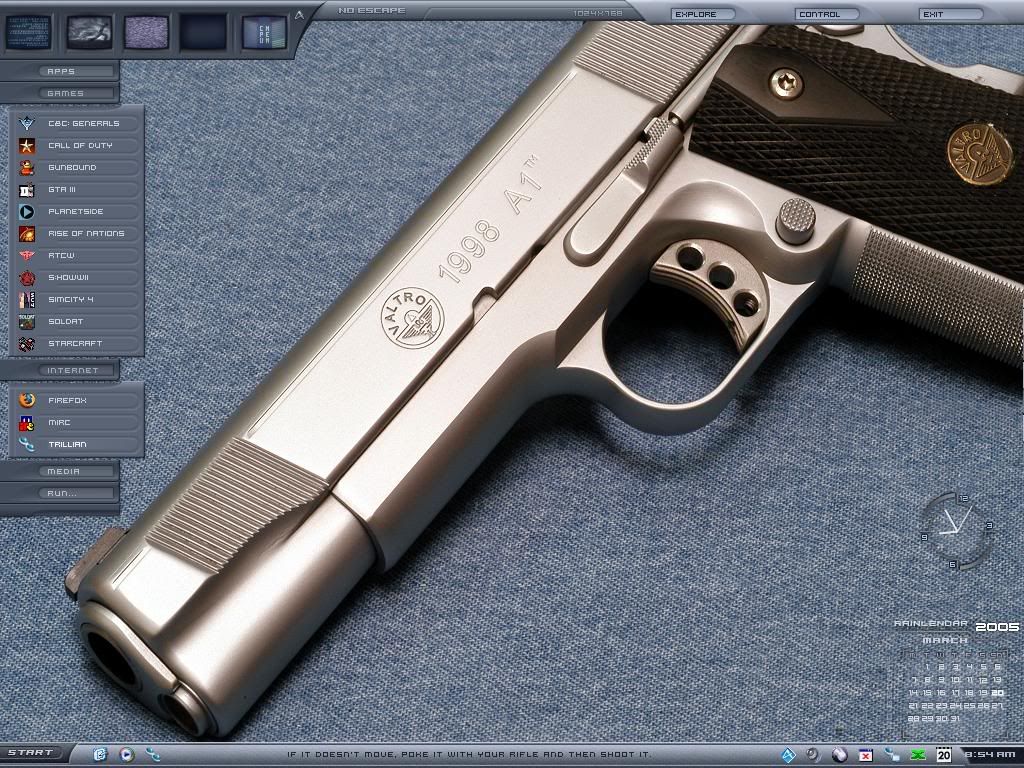 Before anyone asks... The Desktop Replacement Shell: Aston The Actual Theme: (Techno Dream) ...No Escape The "What the heck is that?": Trillian Pro (Instant Messaging Program) The Calender: Rainlender The Wallpaper: Ken Lunde's Pistol Wallpaper Page And before anyone asks, yes, I have the legal version of Aston and Trillian Pro... they're $29.95 and $25/Year respectively. |
||
|
|

|
|
|
[Ignore Me] #4 | ||
 First off, YES, thats AOL, its how I get my broadband service. I'm currently using Window Blinds 4 for the skin, which is Blackcomb Dark. Though that Aston thing looks sorta cool, might give that a shot. Theres a few icons I don't use much anymore up there that I should probably move to the Old Shortcuts folder... haven't played em in a bit. Last edited by Electrofreak; 2005-03-20 at 08:17 PM. |
|||
|
|

|
|
|
[Ignore Me] #5 | ||
|
Sorry for double posting, but I gave the Aston shell a shot, and while I was impressed with the way it is set up for ease of use and all that, it seemed awfully difficult to customize in the first place. I was hoping I could just drag some icons from the desktop folder into whichever category I wanted, but it required a lot more work than that. If I want to throw a good dozen or so games into the Games category, I have to hunt down the paths of the .exe for each one, which is a pain, especially because I run apps off of multiple hard drives and I don't keep track of where they are.
Perhaps I'm missing something, but after spending an hour or so wrestling with it, I decided to switch back to the Explorer shell until I have time to put some serious work into getting everything set up how I want it and figure out the intricacies of how to customize it all. The main problem is, I'm always installing and deleting various applications from my computer, and I'm used to just having the icons for the most recently installed software right on my desktop. If I intend to add it to a menu category, I have to track down the .exe and add the element in order to have quick and easy access to the program (besides the start menu of course, which is so swamped with apps on my comp its not worth using). Anyhow, if any of you Aston users have a simpler/quicker way of managing your apps, let me know, and I'll see about firing the shell back up. |
|||
|
|

|
|
|
[Ignore Me] #6 | ||
|
Major
|
It is a bit annoying the way the menu adding is... I just got used to it, I guess. I think it's a bit easier for me to get .exe since I only have one hard drive... although PlanetSide was rather annoying to set up because I eventually realized that I had to run the LaunchPad as apposed to PlanetSide.exe.
If you go to your desktop folder, you can just look at what the shortcuts refer to, and that'll work for the filepath. |
||
|
|

|
|
|
[Ignore Me] #14 | ||
|
How can you guys use those resource raping ugly ass skins?
__________________
IA - Where the art and beer of photography comes first |
|||
|
|

|
 |
|
|
| Bookmarks |







|
|