| Forums | Chat | News | Contact Us | Register |
PSU Social
|
 |
PSU: Hiding in your bushes since 2002
| Forums | Chat | News | Contact Us | Register |
PSU Social
|
 |
| Home | Forum | Chat | Wiki | Social | AGN | PS2 Stats |
|
|
|
||||||
 |
|
|
Thread Tools | Search this Thread | Display Modes |
|
|
[Ignore Me] #1 | ||
Hi guys. Trying to save space on my 60gig SSD. Basically WinDirStat shows the OS (64bit) is taking over nearly half of my drive. Check it out:
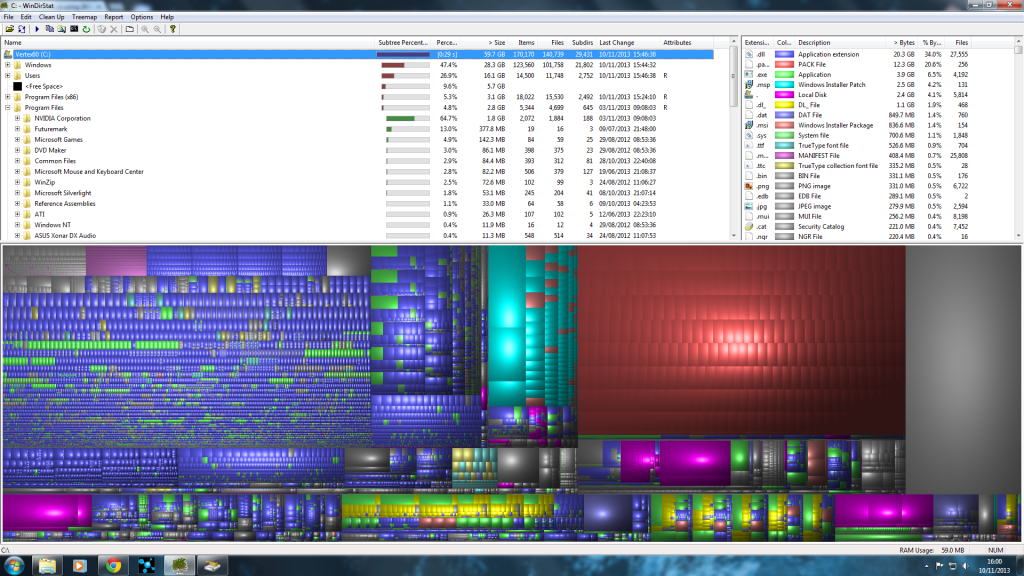 I didnt think it needed this much! I cleared my temp files after this but its only like 0.1 gig. Can anyone suggest why it may be this big? p.s. Oh yeah that red stuff on the right is PS2! Which I'll be migrating to my non-SSD after my premium elapses Nov 21st.
__________________
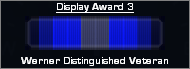 
|
|||
|
|

|
|
|
[Ignore Me] #2 | ||
Windows needs around 20GB always. How much were you expecting?
Though 28GB is a bit high. How much RAM do you have?
__________________
SS89Goku - NC - BR33 - CR5||LFO? Want help upgrading/building a new computer? Will your desktop/laptop run PS2? How PhysX runs on Nvidia and AMD (ATI) systems PlanetSide Universe Rules 
|
|||
|
|

|
|
|
[Ignore Me] #3 | ||
Hi goku. I thought it was about 20.
There's 8 gigs of ram. Did a reinstall about a year ago. Do update packages add to your storage? 8 gigs of xtra windows guff represents 20% of my drive I can't use. So I wouldn't mind clearing where I can. Thanks
__________________
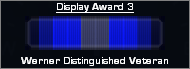 
|
|||
|
|

|
|
|
[Ignore Me] #4 | ||
That makes sense now. You need to disable hibernation and that will free up 8GB of space on your SSD. Here is a guide to disabling that http://support.microsoft.com/kb/920730
__________________
SS89Goku - NC - BR33 - CR5||LFO? Want help upgrading/building a new computer? Will your desktop/laptop run PS2? How PhysX runs on Nvidia and AMD (ATI) systems PlanetSide Universe Rules 
|
|||
|
|

|
|
|
[Ignore Me] #6 | ||
http://www.overclock.net/t/1133897/w...tweaking-guide
If you do a lot of installs/uninstalls, system restore could take up a lot of space (a restore point is created anytime you install/uninstall something, on top of a regular schedule). There are some tips lower down on that page, like making pagefile smaller, disabling/enablgin cashing, etc.
__________________
Doctors kill people one at a time. Engineers do it in batches.  Interior Crocodile Aviator IronFist After Dark |
|||
|
|

|
|
|
[Ignore Me] #7 | |||
|
Private
|
Code:
cleanmgr First, double-check whether there's anything that can be cleaned up with the following command: Code:
dism /Online /Cleanup-Image /AnalyzeComponentStore Code:
dism /Online /Cleanup-Image /StartComponentCleanup Code:
dism /Online /Cleanup-Image /SPSuperseded |
|||
|
|

|
|
|
[Ignore Me] #8 | ||
not sure if you've sorted it out but I know when you do a reinstall of windows over one that was there without a complete format it creates a compressed windows(old) folder on the hard drive.
Could be what's stealing your memory
__________________
  "Don't matter who did what to who at this point. Fact is, we went to war, and now there ain't no going back. I mean shit, it's what war is, you know? Once you in it, you in it! If it's a lie, then we fight on that lie. But we gotta fight. " Slim Charles aka Tallman - The Wire BRTD Mumble Server powered by Gamercomms |
|||
|
|

|
 |
|
|
| Bookmarks |







|
|