| Forums | Chat | News | Contact Us | Register |
PSU Social
|
 |
PSU: Monitor Status: Your monitor is ON
| Forums | Chat | News | Contact Us | Register |
PSU Social
|
 |
| Home | Forum | Chat | Wiki | Social | AGN | PS2 Stats |
|
|
|
||||||
 |
|
|
Thread Tools | Search this Thread | Display Modes |
|
|
[Ignore Me] #16 | ||
|
Sergeant
|
If you go with a SSD, make sure you disable hibernation and delete hiberfile.sys
With an SSD, Hibernation is useless because you boot so fast from a cold boot anyways. The hiberfile.sys is the same size as the amount of ram you have. Therefore if you have 8gb ram the hiberfile is also 8gb. powercfg -h off in a command prompt (run as admin) |
||
|
|

|
|
|
[Ignore Me] #17 | ||
I strongly advise against a small SSD because 64 GB really is not a lot these days. You will probably be able to cram everything you need into 64 GB when you first unpack it, but the reality is that your Windows install, your drivers, your games and other random bits of crap need updating. That requires a lot of temp space (since a patch file needs to be downloaded completely before it is unpacked). And if you don't have temp space you don't get updates. If you don't get updates, you can't play.
Then there's the performance aspect of things. Hard drives need to be defragmented to keep them at optimal performance. Nowadays, Windows automatically does it for you in the background all the time, but remember way back when you had to do it yourself? And when you went to a friend's place to fix their computer, and you'd run the defragmenter, and the thing would instantly become so much more responsive? Yeah, SSD's nature means that doing that creates a fair bit of garbage gibberish that has to be cleaned up. And just like defragmenting needs some spare space to let stuff be moved around, garbage collection algorithms become less and less efficient as the drive fills. So at 80% full, your 64 GB SSD will never even get close to it out-of-the-box performance. A 64 GB drive today is used as basically, nothing more than a boot+addon drive. You can have windows and MS office on there, but that'll be pretty much it. Maybe you would be OK with JUST Win7 and PS2, but you really should NOT put anything more on there. You're doing this because you want to save money now and buy more drives later to add space when you need it. The thing is, I think you'll need it about 2 weeks after you get everything together and start using it, and that's not really long enough for the prices to change as much as you think. So if you want an SSD, 128 GB is practical minimum. If you feel that $100 is too much to spend on that little space, but still want the performance, get a Hybrid Disk. Otherwise, stick to inexpensive, low capacity platters until the price of a 128 GB SSD gets to where you think it's reasonable. Because at the end of the day, the only thing an SSD will improve for your PC is the boot and loading times; your framerate will be the same with any of these storage mediums.
__________________
Doctors kill people one at a time. Engineers do it in batches.  Interior Crocodile Aviator IronFist After Dark |
|||
|
|

|
|
|
[Ignore Me] #18 | |||
|
Sergeant
|
My brother does fine with his 64GB SSD also. I have a 16TB NAS to keep all my data on. To the OP, I would recommend getting a small SSD and traditional HD. EDIT: Hell, even a 128GB SSD is only ~$120, just get a 128GB and call it a day. Last edited by NumbaOneStunna; 2012-07-12 at 07:54 PM. |
|||
|
|

|
|
|
[Ignore Me] #19 | |||
|
Sergeant
|
Crucial is the best for this size http://www.newegg.com/Product/Produc...82E16820148442 or a Corsair 240gb for $195 http://www.newegg.com/Product/Produc...82E16820233208 |
|||
|
|

|
|
|
[Ignore Me] #20 | ||
|
Private
|
OCZ Agility 3 180gb $107.49 I think i've found a winner. But I have never heard of this brand, and the read / write speeds are a bit different than Crucial. Mostly OCZ used Max Sequential Read of 525, Crucial Sustained Sequential Read 500. Same wording for Write, 500, 175 respectfully.
4k random read/write also different iops 35,000 / 50,000 for Ocz 40,000 / 35,000 Crucial So it seems crucial is better for consistent reading, Ocz is better for writing data faster? |
||
|
|

|
|
|
[Ignore Me] #21 | |||
__________________
SS89Goku - NC - BR33 - CR5||LFO? Want help upgrading/building a new computer? Will your desktop/laptop run PS2? How PhysX runs on Nvidia and AMD (ATI) systems PlanetSide Universe Rules 
|
||||
|
|

|
|
|
[Ignore Me] #22 | ||
|
Contributor Private
|
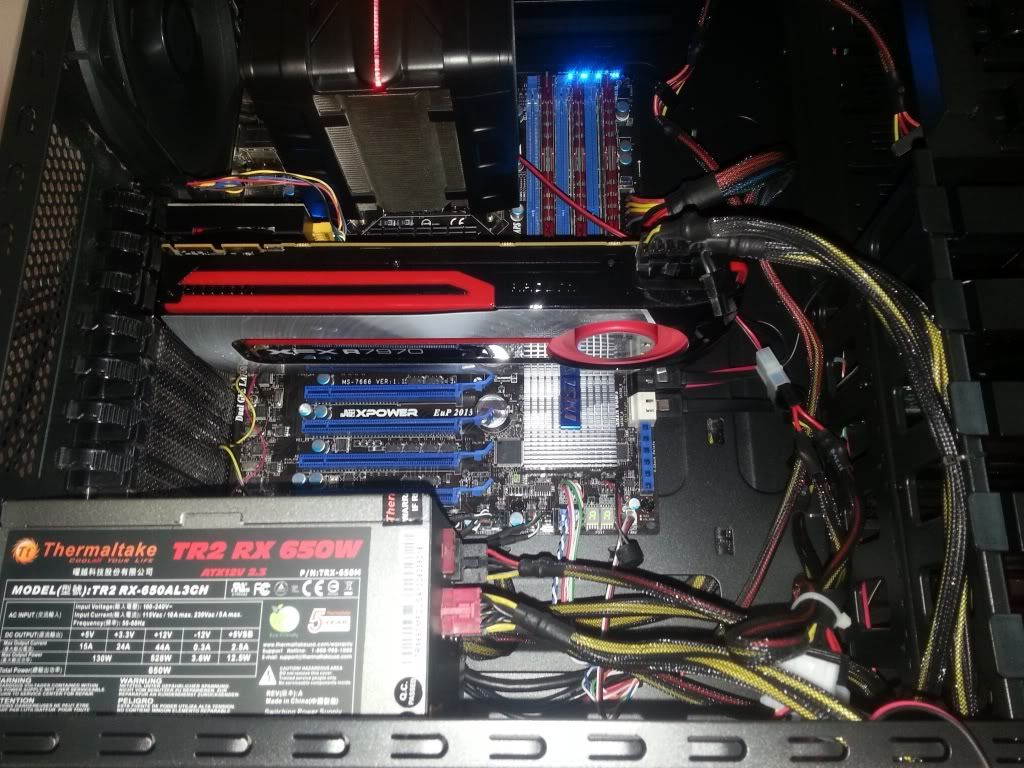 I also advise against SSD's right now, the prices are going to come down over the next few years and the sizes are going to go up dramatically and become affordable. Stick to a disk in the mean time and upgrade down the road. I also advise against SSD's right now, the prices are going to come down over the next few years and the sizes are going to go up dramatically and become affordable. Stick to a disk in the mean time and upgrade down the road.and remember power supplies are not as much about watts as they are about amps. get a 600-650 that can carry 23-25amps.... Runs my 7970 fine. Just get a reliable brand PS. Last edited by Ganymede; 2012-07-14 at 07:53 PM. |
||
|
|

|
|
|
[Ignore Me] #23 | |||
|
Sergeant
|
Next few YEARS? Thats the stupidest thing ive heard in this thread. Thats like saying dont upgrade your processor or video card because the prices are going down in the new few years. Lets consider the fact that during the Thailand flood hard drive prices skyrocketed and are currently about twice the price they were pre-flood. Yet SSD prices have continued to drop. The SIZE of the SSD is not important, its the SPEED which makes them superior to hard disks. 128gb is plenty of space for a gaming PC. If you need space for media you can always still use a normal hard drive. EDIT: Anyone who does not recommend an SSD for a gaming PC does not know what they are talking about and has never used one and seen the benefits. I would rather have a 128gb SSD than even a 128TB hard disk. (if one that size existed) Last edited by NumbaOneStunna; 2012-07-14 at 09:37 PM. |
|||
|
|

|
|
|
[Ignore Me] #24 | ||
|
Contributor Private
|
I am not here to flame and have used SSDs I am simply trying to help somebody on a budget save money to get a better build you dont need to have an SSD to run the game on max settings. He can save money by getting a disk HD and spend it on vid, processor, ram, things that matter a lot more. We dont do a lot of loading in planetside which makes an SSD not that helpful. Some games I may recommend it but not on his budget.
|
||
|
|

|
|
|
[Ignore Me] #25 | |||
|
Sergeant
|
Planetside 2 is an MMO and loads data in realtime when its needed. MMO's are the largest beneficiaries of SSD's. Last edited by NumbaOneStunna; 2012-07-14 at 09:51 PM. |
|||
|
|

|
|
|
[Ignore Me] #26 | ||
If it comes down to anything important, like CPU, graphics or RAM. The SSD should be the first to go...well maybe after a sound card, depending on what your priorities are.
We don't know how PS2 is handling asset loading. PS1 loads everything when you change continents. We do know that it's not seamless between continents. We'll just have to wait and find out.
__________________
 All opinions are not equal. Some are a very great deal more robust, sophisticated and well supported in logic and argument than others. |
|||
|
|

|
|
|
[Ignore Me] #27 | |||
|
Contributor Private
|
Power Supply>Motherboard>Processor>Graphics Card>Ram>Storage |
|||
|
|

|
|
|
[Ignore Me] #28 | |||
|
Corporal
|
So you live in Grand Rapids? Well, you're on the wrong side of the state, but if you ever go to Detroit, you can get an i5 3570k for $189, or an i5 2500k (arguably better for overclocking) for $169 from Micro Center. That's what I did when I built mine.

__________________
MKAE 7DKP M2HN 33NP GRHP |
|||
|
|

|
|
|
[Ignore Me] #29 | |||
|
Contributor Private
|
|
|||
|
|

|
 |
|
|
| Bookmarks |







|
|