| Forums | Chat | News | Contact Us | Register |
PSU Social
|
 |
PSU: I'm winning in this Grief point thing!
| Forums | Chat | News | Contact Us | Register |
PSU Social
|
 |
| Home | Forum | Chat | Wiki | Social | AGN | PS2 Stats |
|
|
|
||||||
 |
|
|
Thread Tools | Search this Thread | Display Modes |
|
|
[Ignore Me] #1 | ||
|
Brigadier General
|
Simply put, my computer is fucked, I don't know however, if I can or how to unfuck it.
I guess I should explain the problem. Basically, I turn on my computer, it posts, gives me the "computer was not shut down properly" message and asks me to choose a startup configuration (Normal, most recent settings that worked, Safemode, etc...). Once I select a configuration, In the case of normal and most recent settings, it goes to the windows slapsh screen with the little bar flying past, for the normal amount of time the bar should fly past, but instead of loading up windows and taking me to that beautiful blue logon screen, I get a memory dump and that horrible blue screen of death for a split seconds then restarts the computer, only to have the process repeat itself. Pretty much the same thing happens with safemode, aside from not seeig the bluescreen for a split second (it still restarts). What might have caused it? I'd wager that it was the night before, I was shutting it down, and noticing that I selected restart instead of shutdown, I decided I would be lazy and not wait for it to start back up again before shutting it down, so I just hit the button, and went on my merry way. That was probably the dumbest idea ever. What I've tried to do to fix it? Well, all I can really do is go into BIOS, so I've tried resetting it both physically (through jumpers on the mobo) and through the CMOS itself and restoring to factory defaults. This is oddly similar to a problem I had before, which I posted in this thread, however, I haven't done any formatting, and resetting the BIOS (which was the solution last time) has so far proven unsuccessful. Also, I don't seem to be having the problem with the XP setup discs as I did last time, but I'd like to avoid reformatting if at all possible. Also, I'm on SP2 this time 'round. Here's the hardware CPU: AMD Athlon 64 3000+ Mobo: DFI Lanparty nF4 Ultra-D RAM: 1024 mb of Samsung PC3200 DDR400 184Pin OEM (2 sticks of 512) VGA: Chaintech 6600GT PCI-E 128mb DDR HDD1: Maxtor D740X-6L 40GB (IDE) HDD2: Maxtor YAR41BWO 120GB (IDE) Sound: Karajan audio module (integrated) LAN: Dual Gigabit LAN (integrated) PSU: Fortron Blue Storm 400W Thanks guys.
__________________
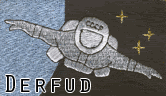
|
||
|
|

|
|
|
[Ignore Me] #6 | ||
|
Private
|
This is probably too alte, but I just had the same problem. For me, I needed to run a chkdsk, otherwise it would bsod on boot like yours. However, NO recovery CDs, floppys, or anything windows would work. I used a live CD version of Linux called Knoppix to boot in and rescue all my files. You can burn em to CD, put em on the network, anything you need. Then, I worked at it. My solution was removing the page partition, though you may have other problems. I suggest at least securing the files.
|
||
|
|

|
 |
|
|
| Bookmarks |







|
|